Previously, when I have wanted to place a resource in the Resources area of a particular group but not have it appear on the left hand Navbar menu, I have set the Publish To date in the past. This causes it to disappear from the menu but it can still be hyperlinked to. The disadvantage of doing it this way, particularly if it is a Custom Page, is that Uniservity places a comment at the top of the page saying that the resource is out of date - not a serious drawback but annoying none the less. Using a Hidden Folder is much more elegant, as it removes whatever resources are in the folder from the left hand menu but does not place this message at the top of the page when you are viewing the resource, and if you later want the resources to appear in the left hand menu, you can simply move them out of the Hidden Folder (which does not affect any hyperlinks to the resource incidentally).
The way to create a hidden folder is to tick the box labelled 'Hidden' when you are creating the folder in your group's Resources area.
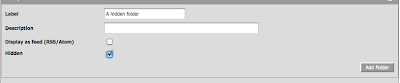 This will provide you with a grey folder in the Resources area, and whatever is put into this folder will no longer appear in the left hand menu.
This will provide you with a grey folder in the Resources area, and whatever is put into this folder will no longer appear in the left hand menu.
No comments:
Post a Comment